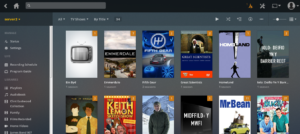Plex Monitoring Tool – Plexpy / Tautulli installation guide
PlexPy or now called Tautulli since a major upgrade is a must have monitoring tool if you have a Plex Media Server.
It makes the Plex experience so much better by being able to monitor who is watching and when. You can even set up notifications via email or an android app.
To install on Ubuntu 15 / 16 follow the below steps.
Install Git
Open terminal and enter the below
sudo apt-get install git-core
cd /opt (install in this folder)
git clone https://github.com/Tautulli/Tautulli.git
cd Tautulli
python Tautulli.py (to start the program)
Tautulli will be loaded in your browser or listening on http://localhost:8181
You may need to fix permissions if you have any errors
Allow all users to run: sudo chmod -R 777 Tautulli
Allow only a certain user to run: sudo chown -R tautulli:tautulli Tautulli
To start on startup you will a startup daemon as follows.
In a terminal type
sudo touch /etc/systemd/system/tautulli.service
sudo nano /etc/systemd/system/tautulli.service
Then paste the below and then save.
##############################
[Unit]
Description=Tautilli / plexpy
After=multi-user.target
ExecStart=/usr/bin/python /opt/plexpy/Tautulli.py [Install] WantedBy=multi-user.target
################
Then enable and start the service as follows
sudo systemctl enable tautulli.service
sudo systemctl start tautulli.service
To update at any point go to /opt/Tautilli and type “git pull” in the terminal.
If you you get an error after upgrading from PlexPy to Tautuilli you will simply need to refer the daemon startup script to Tautuilli.py rather than plexpy.py